No-Cost Microsoft Word Training
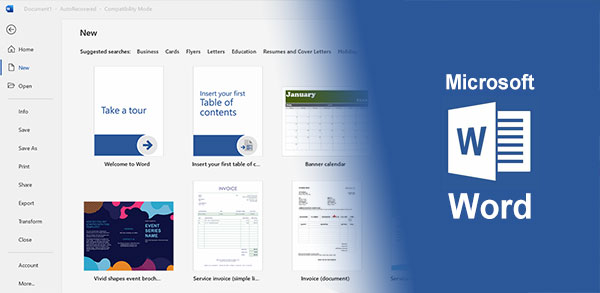
No-Cost Virtual Learning Lab Dates and Times
Note: These labs will be held on Fridays.
- Basic Word - Friday, February 21st, 10:00 AM - Noon
- Intermediate Word - Friday, February 28th, 10:00 AM - Noon
(Scroll down for additional lab topic information for each lab.)
In these virtual hands-on labs, you will get acquainted with navigating the changes that come with recent versions and learn plenty of helpful tips and tricks to make the most of Microsoft Word.
Basic Word
- Exploring the Word Interface
- Cut, Copy, And Paste Secrets
- Keyboard Shortcuts
- Creating/Managing Columns
- Bullets and Numbering
- Borders and Shading
- Visual Effects
- And more!
Intermediate Word
- Customizing the Ribbon
- Quick Access Toolbar
- Headers and Footers, Page Numbers
- Creating/Managing Tables
- Adding a Table of Contents
- Pictures - Formatting, Removing Backgrounds, Text Wrapping
- And more!

